What's a Bitcoin Wallet? (Hint: It's NOT a leather thing in your pocket)
Imagine your Bitcoin wallet as a super-secret treasure chest, but instead of holding gold coins, it holds a magic key that lets you spend your Bitcoin.
- Your wallet does NOT actually store Bitcoin coins (spoiler: Bitcoin lives on the blockchain, a giant public ledger).
- What it really stores is your private key - think of it as your secret password or the key to your treasure chest.
- Each private key has a matching public key and a Bitcoin address.
- You give your Bitcoin address to friends when you want them to send you Bitcoin.
- You use your private key to prove that you own the Bitcoin and to spend it.
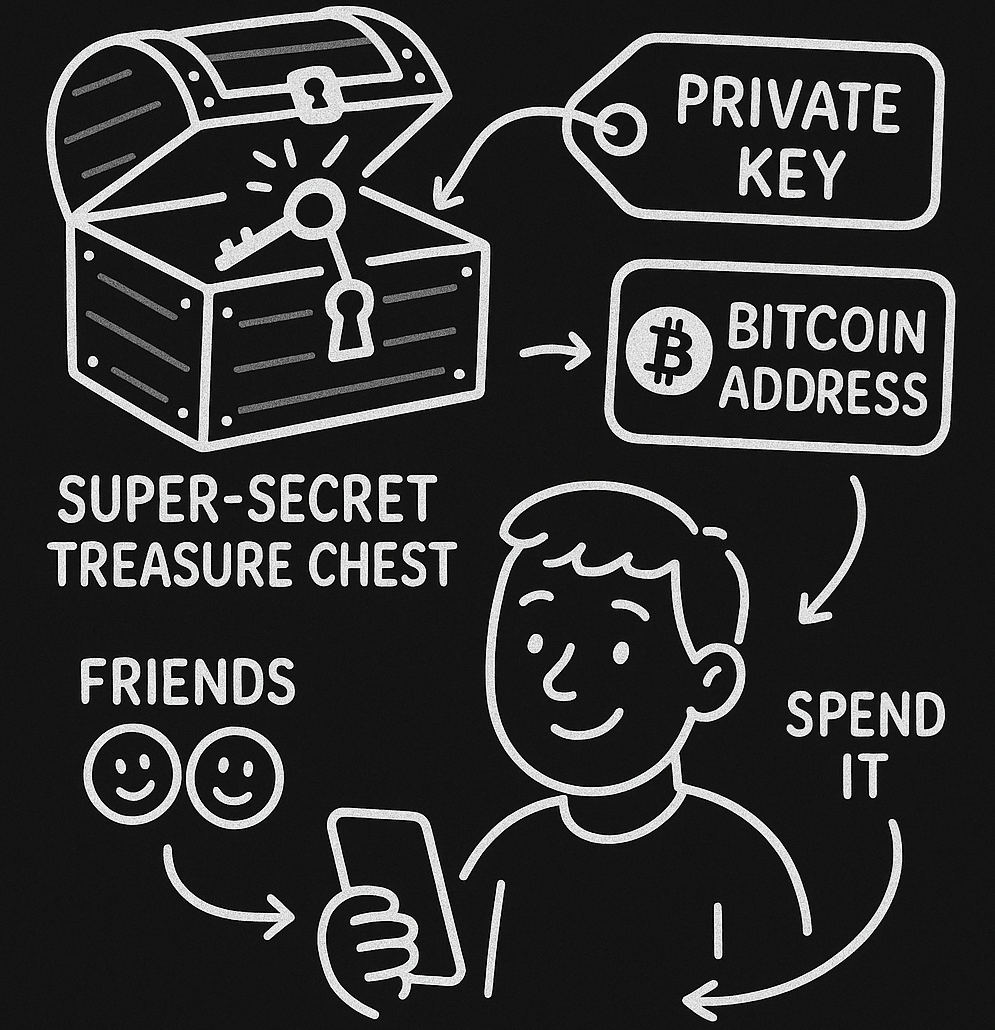
Private Key, Public Key, and Address
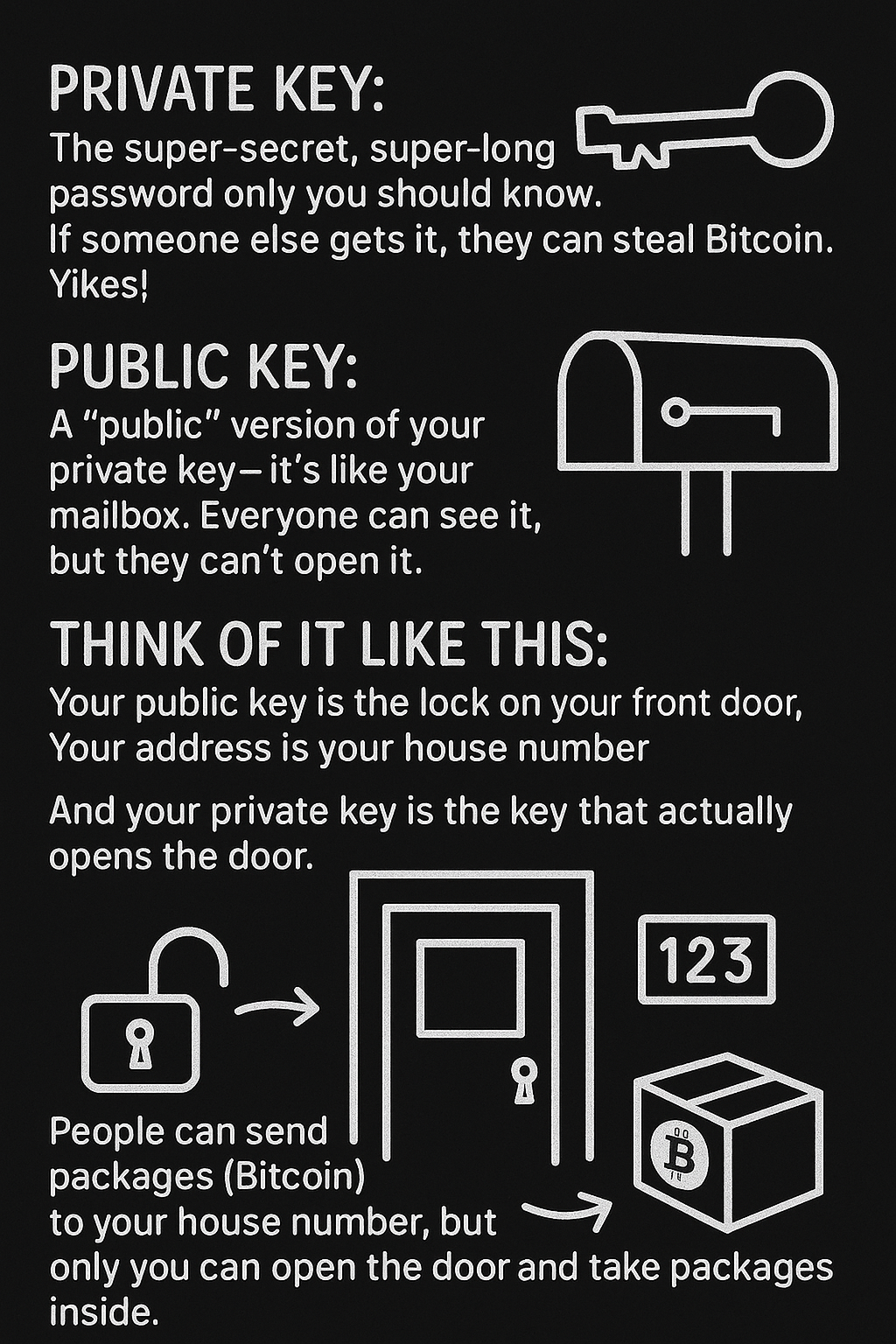
How Do You Use a Bitcoin Wallet and Keys?
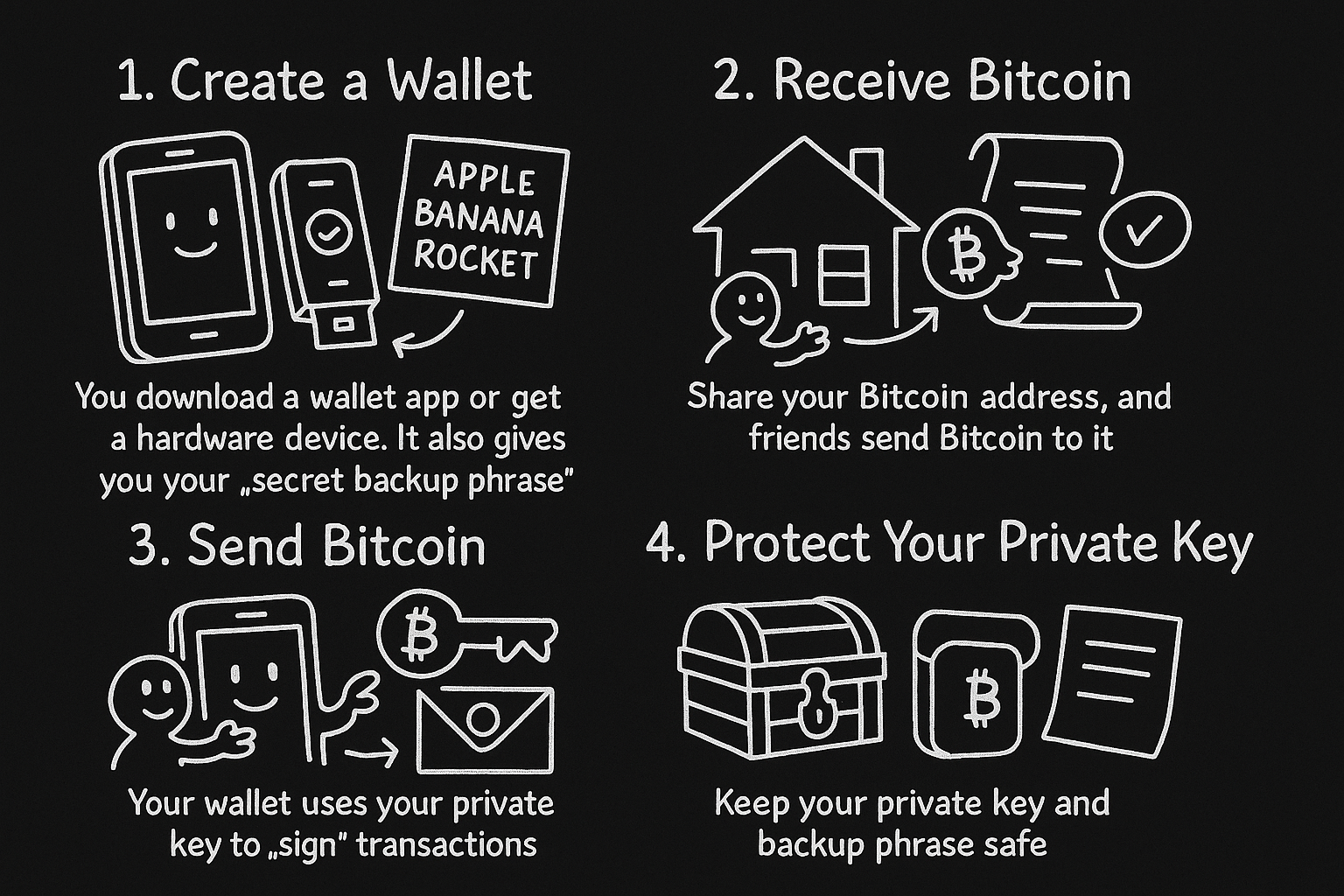
1. Create a Wallet
You download a wallet app or get a hardware device, and it magically creates your private key and public key. It also gives you a "secret backup phrase" - usually 12 or 24 random words like "apple banana rocket" - that you should write down and hide like a treasure map.
2. Receive Bitcoin
Share your Bitcoin address (your house number) with your friends or customers. They send Bitcoin to that address. You don't need your private key to receive Bitcoin - anyone can send Bitcoin to your address.
3. Send Bitcoin
When you want to spend your Bitcoin, your wallet uses your private key to "sign" the transaction. This is like using your key to unlock the door and send the package out. The Bitcoin network checks your signature to make sure it's really you.
4. Protect Your Private Key
Your private key is your golden ticket. Lose it, and your Bitcoin is gone forever. Someone else gets it, and they can steal your Bitcoin faster than you can say "blockchain." So keep it safe! Use hardware wallets (little devices that keep your key offline), write down your backup phrase on paper (not your computer), and never share it with strangers.